How to Prevent / Turn Off In-App Purchase in Android phones and Tablets
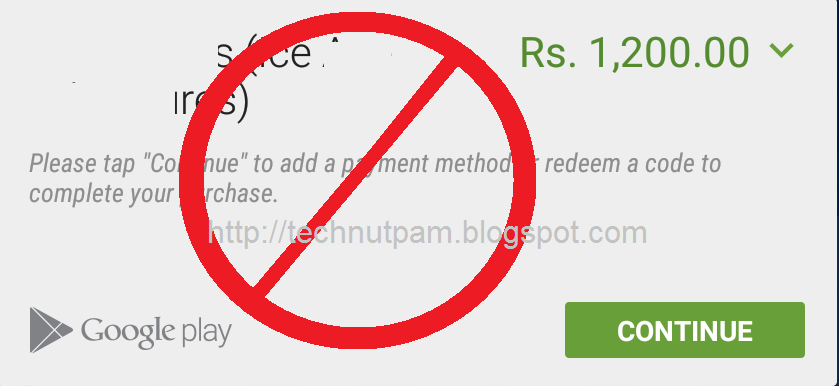
In Android devices there is no direct option to disable in-app purchases. But this method will ensure that you have to enter your Google account password before buying anything for both paid applicaion and in-app Purchases through Google play store Follow the bellow steps to Turn Off In-App Purchase in Android phones and Tablets Step 1 : Open Google Play store and tap the hamburger icon three horizontal lines on the top-right corner. Step 2 : Tap Settings in the menu Step 3 : Tap Require authentication for purchases under user controls menu Step 4 : Select For all app purchases through Google Play on this device option from the Require authentication popup . Step 5 : Enter your Google account password then tap OK . By using this method you can protect In-App Purchases in Any Android phones and Android Tablets which running in any version of android. If you Like this post please share with your circle.