How to remove all hyperlinks in Microsoft Word
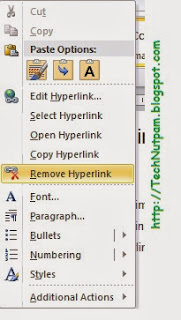
When we work with Microsoft word Document sometimes we need to remove hyperlinks from Word document contents. It is not difficult to remove hyperlink from document. This Article lists two available methods in MS Word for removing all hyperlinks in Word Document. 1. Remove hyperlinks one by one 2. Remove all hyperlinks by using One Shortcut 1. Remove hyperlinks one by one In this Method you can remove hyperlinks One by One. Step1: Right click on the hyperlink in Word document. Step 2: Click Remove Hyperlink from right-click menu. It is easy to remove a hyperlink in this way, but to remove all hyperlinks in the document will require much time of right-clicking and removing one by one. So if you want to remove All Hyperlinks in one simple method. 2. Remove all hyperlinks by using One Shortcut In this Method you can remove all hyperlinks using Short cut Step1: Press Ctrl+A keys to select the Whole D