How to Take Screenshot with Mouse Pointer
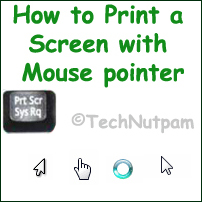
In my previous post ( Print a Screen with Mouse Cursor ) I have explained simple way to add mouse pointer in the screenshot. now I am going to explain How to take Screenshot with Mouse Cursor using free tools. Bellow steps will tell you How to take Screenshot with Mouse pointer. Step 1: Download Free Screen Capturer from Extensoft website link and install it. Step 2: Open Free Screen Capturer by clicking Start Screen Capture from start menu. Step 3: Open the Window/Application you you want to capture (take Screenshot) it. Step 4: Now Press the "PrtScr" (print screen) button on your keyboard then it will open the Screen Capturer window and it will ask you whether you want to capture the full screen, an application window or a region of your screen. If you want to record your screen then click animation option under capture mode. and it will captures sequences of screenshots as animated video as WMV (Window Media Video) format. ...