How to Block mails from certain senders in Gmail
In Your Inbox Sometimes
you may get unwanted mail that isn't necessarily spam. Gmail always filter most
of the Unwanted Messages and put it in the Spam box. But you may want to
block those Emails from specific addresses or some specific domains. Currently Google’s Gmail
Does not support to block messages from specific addresses or domains. But
Gmail Give an Option to set up a filter to send your Unwanted Mails Directly to
the Trash Box.

The following steps
and corresponding images will help you to set up a filter to block and delete
your unwanted mails from your Inbox
Login to your Gmail
Account with your User name and Password
Click the down arrow
in your Search box which is there in the top of the Gmail page. Now a dropdown
window will appear to specify your search criteria.
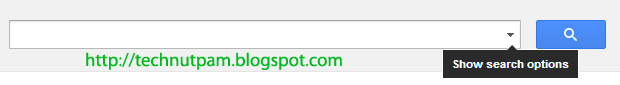
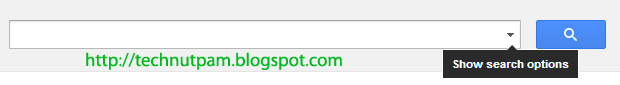
Enter your search
criteria like from, to, mail subject or other details in the given text boxes. And
click the search button to check whether your search worked correctly or not.
Now again Click the
down arrow in the search box will bring the window back with the same search
criteria you entered. Click Create filter with this search button which
is appear in the right bottom of the search window.
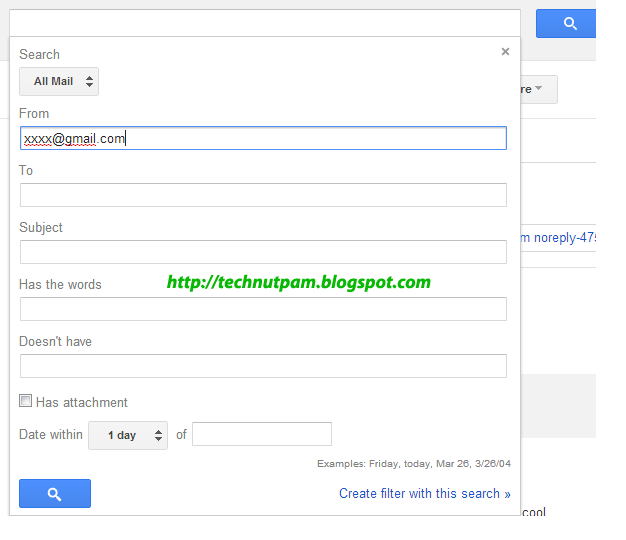
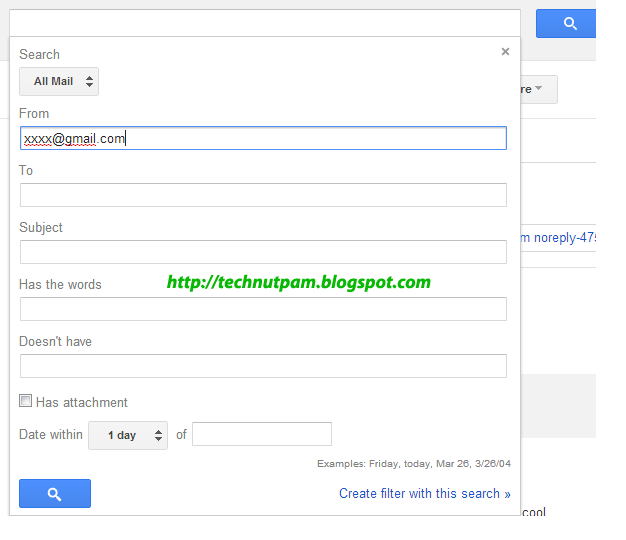
Choose the action
from the given multi choice option check boxes for these messages by selecting in
the appropriate box. For block mails you can check the "Delete it"
box.
Check Also apply
filter to matching item checkbox to delete previous unwanted mails from
your inbox. Now Click Create Filter button to finish.
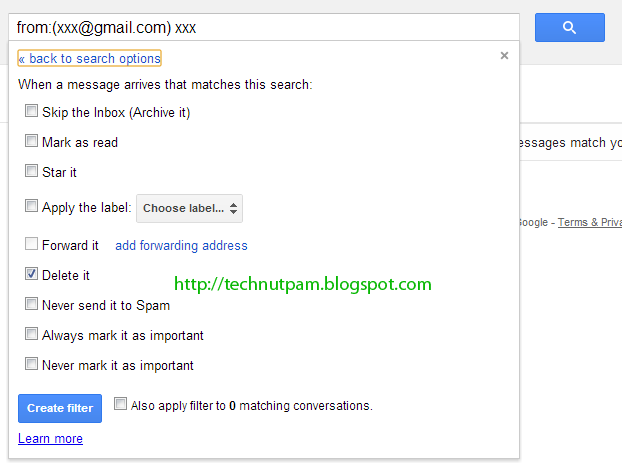
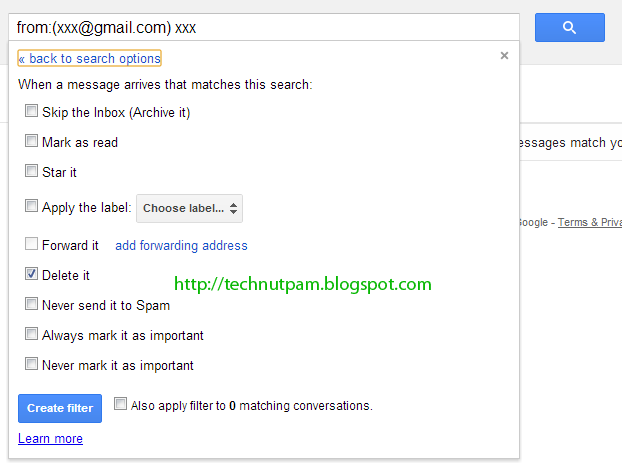
Or Go to the
Settings and click filters menu in Mail Setting and click Create New Filter and
do the same
That’s it. From now
you cannot receive any unwanted mail to your Inbox from Blocked persons it will
move directly to the Trash.
In the Upcoming
Articles we will see how to block mails in other mail service providers like Yahoo
mail, Hotmail and others.
Stay connected with
me Always.




I couldn't agree more with you Gopalakrishnan. You are absolutely right. I am very thankful that there is such filters because this is really quite helpful as I am used to creating filters too. But it is just a month ago when I am informed by my office mate that there is already a Chrome extension for Gmail that can block a specific email address or even the entire domain of the sender (all in just one click). This helped me a lot. It also automatically deletes my unwanted email forever so I can now use my Gmail happily ever after. :-)
ReplyDelete