WhatsApp Hack- How to format and send your messages in Bold, Italic Strike-through or Monospace
WhatsApp has many hidden features and most of the people does not know how to use it. In WhatsApp messenger it is possible to make your message texts bold or italics, add a strike-through effect and also you can change WhatsApp font to monospace. Here is the simple hake that allows you to format and send your messages in Bold, Italic Strikethrough or Monospace in WhatsApp messenger . This works in both iPhone and Android OS.
Formatting your messages in WhatsApp allows you to format selected text inside your messages.
Bold
To bold your WhatsApp message, place an asterisk on both sides of the text message, like bellow
*TechNutpam*
Italic
To italicize your message in WhatsApp , you need to place an underscore on both sides of the text, like below
_TechNutpam_
Strikethrough
To strike through your message in WhatsApp, Just place a tilde symbol on both sides of the text, then it will display as stricken. Example to strikethrough a message in whatsApp
~TechNutpam~
Change font to Monospace
In WhatsApp messenger, Place three backticks on both sides of the text to monospace your text message, like the one bellow
```TechNutpam```
There is an do this.
If you are using an Android device then, you can select and hold the text that you are typing nd then Click More icon which is three dotedalternative option to line and choose the format option among bold, italic, strikethrough and monospace.
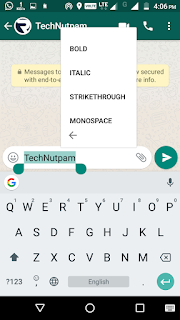
If you are using an iPhone then, you can tap and hold the text you're typing > BIU > and choose among bold, italic and strikethrough.
If you like this post Please support me by sharing this How to do bold, italics, underline, strikethrough and monospace text article link with your friends and Don't forget to Like my Facebook page and subscribe my TechNutpam youtube channel
 |
| How to format and send your messages in Bold, Italic Strike-through or Monospace |
Formatting your messages in WhatsApp allows you to format selected text inside your messages.
Bold
To bold your WhatsApp message, place an asterisk on both sides of the text message, like bellow
*TechNutpam*
 |
| Bold WhatsApp message |
Italic
To italicize your message in WhatsApp , you need to place an underscore on both sides of the text, like below
_TechNutpam_
 |
| WhatsApp Format text Italic |
Strikethrough
To strike through your message in WhatsApp, Just place a tilde symbol on both sides of the text, then it will display as stricken. Example to strikethrough a message in whatsApp
~TechNutpam~
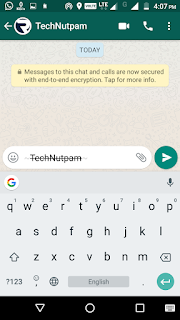 |
| WhatsApp strike text message |
Change font to Monospace
In WhatsApp messenger, Place three backticks on both sides of the text to monospace your text message, like the one bellow
```TechNutpam```
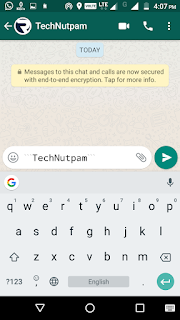 |
| WhatsApp Format text Monospace |
There is an do this.
If you are using an Android device then, you can select and hold the text that you are typing nd then Click More icon which is three dotedalternative option to line and choose the format option among bold, italic, strikethrough and monospace.
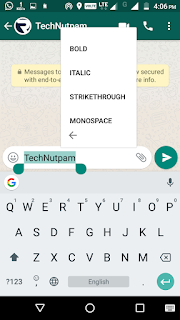
If you are using an iPhone then, you can tap and hold the text you're typing > BIU > and choose among bold, italic and strikethrough.
If you like this post Please support me by sharing this How to do bold, italics, underline, strikethrough and monospace text article link with your friends and Don't forget to Like my Facebook page and subscribe my TechNutpam youtube channel



Thank you so much
ReplyDeletethanks
ReplyDeleteNice post
ReplyDeletehi
ReplyDelete